Welcome
Hi there and welcome to my blog! I'm Allison, also known as Aquabel in some groups. I live in Nova Scotia, Canada. I've been addicted to PSP and tagging for about 4 years. I love creating tags and sets, so thought I'd create a blog to display some of my creations, as well as anything else that may tickle my fancy :) I hope you enjoy your stay!
Search
Show Some Love
Categories
- A Space Between (37)
- Alehandra Vanhek (7)
- Alena Lazareva (4)
- Alex Prihodko (100)
- Alfadesire (1)
- Alicia Mujica (5)
- Amber Light (1)
- Amberly Berendson (3)
- Amy Marie Kits (6)
- Amy Matthews (2)
- Andrea Ale (1)
- Anna Liwanag (23)
- Anna Marine (15)
- Antracit (3)
- Arthur Crowe (11)
- Barbara Jensen (8)
- Bella Caribena (2)
- Carita Creationz (28)
- Caron Vinson (13)
- Chaos Priestess (1)
- Chichi Designz (58)
- Chris Pastel (1)
- Createwings Designs (1)
- Creative Scraps by Crys (3)
- CT Tag Show Off (444)
- Cuddly Rigor Mortis (8)
- Curious Creative Dreams (14)
- Dangerously Delicious Designz (79)
- Dave Nestler (1)
- David Desbois (1)
- Deedles Dun It (6)
- Dees'Sign Depot (288)
- Di Halim (2)
- DiMary (1)
- Disco Science (2)
- Doodle By Design (39)
- Elias Chatzoudis (13)
- Elisabeth Bell (4)
- Ellie Milk (16)
- Enamorte (8)
- Enys Guerrero (14)
- Eugene Rzhevskii (11)
- Facebook Timeline Template (5)
- Fania Love (1)
- Fedor (2)
- Forum Set Backgrounds (5)
- Foxys Designz (4)
- FTU Cluster Frames (89)
- Goldwasser (2)
- Gothic Inspirations (14)
- Halloween (12)
- Hania Design (4)
- HERE2HELP (1)
- Ismael Rac (9)
- Janna Prosvirina (4)
- Jasmine Becket-Griffith (6)
- Jenna Lee (1)
- Jennifer Janesko (2)
- Jessica Dougherty (1)
- Joanna Bromley (1)
- Joel Adams (2)
- Jon Rattenbury (2)
- Jose Cano (1)
- Joy Designs (3)
- Kajenna (64)
- Keith Garvey (5)
- Kissing Kate (72)
- Kizzed By Kelz (8)
- LadyMishka (2)
- Laguna (15)
- Lia (5)
- Lielman (1)
- Lightartist_XXX (2)
- Lysisange (1)
- Maria Fiodorova (1)
- Marta Sarmiento (1)
- Martin Abel (2)
- Maryline Cazenave (47)
- Masks (4)
- Maxine Gadd (2)
- Mélanie Delon (1)
- Melissa Dawn (3)
- Michael Calandra (2)
- Michi Art (1)
- Misticheskaya (35)
- Molly Harrison (2)
- Monte Moore (1)
- Myka Jelina (1)
- Myriadelle (1)
- Nicole Brune (1)
- Nitwit Collection (6)
- Nocturne (20)
- NoFlutter (1)
- OrkusArt (2)
- Pink Princess Designs (2)
- PinkParadox Productions (7)
- Pinup Toons (18)
- Queen Uriel (4)
- Rachael Tallamy (1)
- Rachel Anderson (3)
- Rebel Dezigns (4)
- Renee Biertempfel (1)
- Rieneke Designs (63)
- RivusDea (6)
- Sabine Rich (1)
- Sara Butcher (5)
- Selina Fenech (3)
- Sheena Pike (1)
- Snags (17)
- Sonia Roji (1)
- Sophisticat Simone (2)
- Spazz (4)
- Stan Dudin (1)
- Stella Felice (1)
- Steve Baier (2)
- Suzanne Woolcott (12)
- Tag Show Off (90)
- Tamandya (3)
- Tasha's Playground (37)
- Tatjana Willms (1)
- Ted Hammond (1)
- Template (24)
- The Vintage Angel (1)
- Thomas Hoover (1)
- Tiny Turtle Designs (24)
- Tony Tzanoukakis (5)
- TooshToosh (4)
- Trinita (10)
- Tutorial (15)
- UpYourArt (1)
- Vadis (23)
- Vadis + Trinita (1)
- Veleri (2)
- VeryMany (236)
- Wallpapers (41)
- WDDesignz (6)
- Wordart (6)
- Yuki (1)
- Zindy S.D. Nielsen (23)
- Zlata M (44)
Email Me
Freebie TOU
I have some freebies on my blog for you, FTU Cluster Frames, templates, masks and word art. Anyone is welcome to download and use. But please remember all of my items are for Personal Use only. They are not for Commercial Use, nor are they to be shared in forums or groups. Forums and Groups are welcome to use my stuff (and I'm thrilled for them to do so), but please redirect members to my blog to download the items.
Tutorial writers are also welcome to use my items as well. Just please direct people to my blog to download.
Thank you! And I hope you enjoy using my goodies, and have fun with them :)
Allison
Tutorial writers are also welcome to use my items as well. Just please direct people to my blog to download.
Thank you! And I hope you enjoy using my goodies, and have fun with them :)
Allison
Popular Posts
-
Bubbles Forum Set This tutorial was written by me with Paint Shop Pro X, and any similarities to other tutorials is purely co...
-
I made these templates a couple weeks ago for a challenge in one of the forums that I belong. They're just simple templates, but ther...
-
This is a tutorial I made for the Creative Addictions Forum as a mystery tutorial, and thought I'd post a link to it here. The...
-
I had so much fun making my last forum set template, I decided to make another :) Here's a preview of the set. You can downlo...
-
This isn't a new tutorial, it's one I made for the Creative Addictions Forum a while back as a mystery tutorial, and thought I'...
-
This tutorial was written by me with Paint Shop Pro X, and any similarities to other tutorials is purely coincidence and unintent...
-
I'm still kinda new to making templates, so mine aren't the greatest. But I was in the mood to make some Halloween ones today, an...
-
Here is a tag I made with an amazing kit by Dees'Sign Depot called Just The Girls. Here's a preview of the kit which is ava...
-
I have a couple FTU Cluster Frames for you today! Both were made using Chichi Designz fabulous kit called Tropic Fever. Here's a pr...
-
I had a play with this great steampunk kit by Carita Creationz called Steampunk Junkie. Here's a preview of the kit which you can get...
Follow Me
June 22, 2014
By
Allison G
Today I have both a CT tag to show off, and a tutorial.
Being on Kissing Kate's CT I had a play with her awesome kit Smuggler's Cove.
I just love pirate kits and tags, so really enjoyed working with this one.
I just love pirate kits and tags, so really enjoyed working with this one.
I made this tag using the artwork of Melissa Dawn, and decided to write a tutorial for it.
TUTORIAL - PIRATE KITTIE
This tutorial was written by me using PSP X, but any version should work.
Resemblance to any other tutorial is purely coincidental.
This tutorial assumes a good knowledge of PSP and tagging.
Supplies:
Tube of choice. I am using the artwork of Melissa Dawn, license and tube available at CDO.
Kit: PTU kit Smuggler's Cove by Kissing Kate, available at Scraps N Company.
Mask: Mask 36 by Chrissy's Chaos, available here (last one)
Font: Praying Angel, available here
Eye Candy 4000 Gradient Glow
Unless otherwise stated, I have used a Drop Shadow with settings of: 3,3,35,4, color black.
For sharpening resized tube/elements, I have used Unsharp Mask with settings of: Radius 3, Strength 30, Clipping 3, Luminance Only unchecked.
For sharpening resized tube/elements, I have used Unsharp Mask with settings of: Radius 3, Strength 30, Clipping 3, Luminance Only unchecked.
Let's get started!
Copy and paste Frame 2 as a new layer, resize by 70% and sharpen, add drop shadow.
Copy and paste Paper 4 as a new layer under Frame layer, resize by 82%, apply your mask (Chrissy's Chaos Mask 36). Merge mask group.
Copy and paste Paper 4 as a new layer under Frame layer, resize by 82%, apply your mask (Chrissy's Chaos Mask 36). Merge mask group.
Copy and paste Paper 8 as a new layer under Frame layer, resize by 82%. Make frame layer active, take your Magic Wand Tool and click inside the frame. Go to Selections - Modify - Expand by 15 - Invert. Make Paper 8 layer active and hit Delete. Select None. Change Opacity to 30%.
Copy and paste Element 22 (sand) above all other layers and resize by 95%, sharpen, mirror and place near the bottom of the tag.
Copy and paste your tube as a new layer above the sand layer, and place near the center of the tag. Apply a drop shadow.
Copy and paste Element 18 below the tube layer, resize by 45%, sharpen, and place to the right. Apply a drop shadow.
Copy and paste Element 49 below the tube layer, resize by 60%, sharpen, and move to the right. Duplicate and mirror. Apply a drop shadow to both layers.
Copy and paste Element 15, resize by 75%, sharpen, move to the left below the ferns, apply a drop shadow.
Copy and paste Element 20 and resize by 30%, sharpen, mirror and add a drop shadow. Place the bird as if it's sitting on the barrel.
Copy and paste Element 4 and resize by 43%, sharpen and place behind your tube. Duplicate, mirror and place behind the fern on the left. Add a drop shadow to both layers.
Copy and paste Element 34 and resize by 55%, sharpen and place behind the barrel. Duplicate, mirror and place to the left of your tube, just below the fern layer. Add a drop shadow to both layers.
Copy and paste Element 61 and resize by 45%, sharpen, move to the right, just below your tube layer, apply a drop shadow.
Copy and paste Element 23 and resize by 50%, sharpen, and place to the bottom of your tag, slightly covering your tube layer. Apply a drop shadow.
Copy and paste Elements 57, 58 and 59 and resize by 8%, sharpen. Place in front of the money, see my tag for placement. Add a drop shadow to all layers.
Copy and paste Element 62 and resize by 80%, sharpen, flip and mirror. Place below your tube layer. Move down slightly.
Add your copyright.
Add your name. I used Praying Angel font with a colour from my tag, and applied a thin gradient glow, and drop shadow.
Save as png.
DONE!!
I hope you've enjoyed this tut.
If you have any questions or find a mistake, please feel free to send me an email.
Also, I'd love to see any tags made using this tut, so again, please
feel free to email me your creations, or post the link to your tag in
the comments below.
~Allison~
Labeled under:CT Tag Show Off,Kissing Kate,Melissa Dawn,Tutorial
Subscribe to:
Post Comments
(Atom)





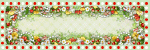
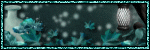



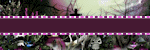
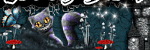
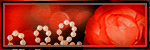
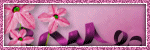

0 people loved this post!:
Post a Comment